Anatomy of Google's Search Engine Results Page (SERP)
- Heather

- Apr 24, 2025
- 5 min read
Updated: Jul 9, 2025
Between SERP, SEO, GEO, and GBP, marketing can feel like trying to decode a shelf of maple syrup grades. If you're a small business owner in Vermont, you shouldn't have to figure it all out alone. I'm here to explain all you need to know about Google's search engine results page.
Glossary of Terms
Before we dive in, here's a quick glossary to help you follow along:
SERP: This is an acronym for Search Engine Results Page, the list of results Google shows after you type something into the search bar.
Organic Results: The listings that appear naturally based on Google's algorithm (not ads). While you can pay for SEO services, the organic results are "free."
Featured Snippet: A boxed summary at the top of the SERP that directly answers your question.
People Also Ask (PAA): A list of expandable questions related to the original search.
Google Business Profile (GBP): A listing with your business info. It will show your address, hours, reviews, and more.
Rich Snippet: A search result enhanced with extra details like star ratings, price, cook time, and more.
Google AI Overview: A summary created by Google AI, often shown for complex searches.
Sitelinks: Extra links under a main search result that lead to pages on the same site.
Image/Video Pack: A row of image or video thumbnails shown for visual queries.
Shopping Carousel: A horizontal scroll of clickable product ads showing images, prices, and sellers.
Ads (Sponsored Results): Paid listings that appear at the top or bottom of Google. They're marked with a small "Sponsored" label and look similar to organic results, but businesses pay to appear there through Google Ads.
What Does SERP Mean?
SERP (Search Engine Results Page) is the page you see after typing a question or phrase into Google. It includes a mix of paid ads, organic listings, maps, videos, questions, and other features designed to help people quickly find what they need.
But Google's results pages aren't just simple lists anymore. They're dynamic, personalized, and often feature local or visual content. Knowing what each feature does and how your business might appear can help you gain valuable visibility without spending money on ads.
Organic Search Results
When you Google something, the organic results are the familiar blue links in the middle of the page. They typically include a title, a URL, and a short description pulled from the website's content.
Organic results matter because they are the foundation of search visibility. By optimizing your website with relevant search phrases (like the questions or terms you Google) and content, you increase your chances of showing up organically, especially for non-branded searches like "best bakery in Essex."

Featured Snippets
Featured snippets display at the top of the SERP and answer a person's question directly. A featured snippet might show a list, a short paragraph, or a table. Earning a featured snippet means your content is front and center, which can bring more people to your website and reinforce your expertise.
Example:
Search: "mud season hike alternatives Vermont"
Result: A short paragraph from the Green Mountain Club's website sharing low-elevation hiking trails. The information most relevant to my search is highlighted by Google.
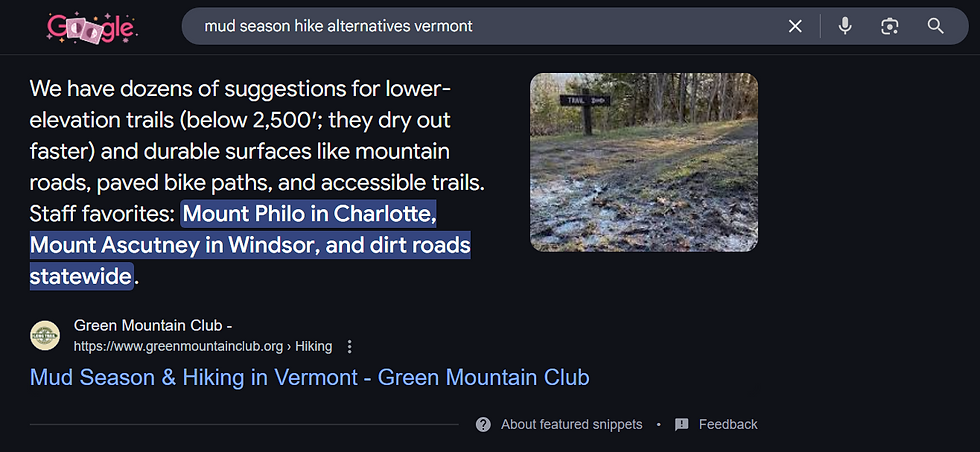
People Also Ask (PAA) Boxes
These expandable boxes show questions related to your search that people are exploring. Clicking a question reveals a short answer and a link to the source. For business owners, it's important to look at the PAA boxes for search phrases you want to target because they can offer insight into the interests of your target audience. You can use this information to create relevant content on your website.
Example:
Search: "what do I need to get married Vermont"
PAA results: "What is required to get married in Vermont?" "Can you get married the same day in Vermont?" "How much is a courthouse wedding in Vermont?" "Can anyone officiate a wedding in Vermont?"

Google Business Profile Listings
If someone searches "coffee on Church Street," Google may show a local map with profiles of nearby cafes. That's your Google Business Profile at work. For Vermont-based businesses, whether you run a shop in Brattleboro or a B&B in Stowe, this listing is often your first impression. Keep it updated with accurate hours, photos, and reviews to improve your local SEO.

Rich Snippets
Rich snippets display extra information in your organic listing, pulled from structured data on your site. These enhancements make your listing more eye-catching and can increase the likelihood that someone will visit your page. The most common ones you may recognize are the star rating and cooking time for a recipe.
Example:
Search: "Shelburne florist"
Result: Things like price range, delivery charge, and return policy are displayed under the organic results for local florists.

Google AI Overviews
This newer feature uses AI to generate a summary at the top of the SERP, combining information from multiple sources. While you can't directly influence whether your site appears in a Google AI Overview, publishing clear, accurate, well-structured content increases your odds of being cited there.
Example:
Search: "When is the best time to visit Vermont?"
Result: The AI Overview answers the question at the top of the SERP and provides links to where they sourced the information.

Sitelinks
Sitelinks are additional links under a website's main listing. They can appear as bubble buttons below the organic listing or as an extra set of links someone can click. Sitelinks help bring people to relevant pages on your site quickly and offer more opportunities for someone to click on your listing.


Image or Video Packs
Google may show a row of images or videos related to your search. These results are beneficial for businesses that rely on visuals, like wedding venues, because they can show a little bit of your offering to lure people in.
Example:
Search: "Vermont covered bridges"
Result: A gallery of videos and photos displays on the SERP.

Shopping Carousels
These are paid product listings shown in a horizontal line with photos, prices, ratings, and seller info. Even if you don't sell online or don't want to advertise, checking what competitors feature here can inform your pricing, product descriptions, or marketing strategy.

How to Start Optimizing for SERP Features
Understanding how Google's results pages work is step one. Here's how to start applying it to your business:
Audit your visibility: Search your business name and services and see where/if you appear.
Answer real questions: Add FAQs, use clear headings, and format your content for readability.
Update your Google Business Profile: Keep hours, photos, and reviews fresh.
Need a Hand?
I'd be happy to take a look and offer some easy tips to help you start improving your visibility on Google. Let's connect and chat about your needs.
Talk soon.

